Table of Contents
Intro: A proxy server is a computer that sits between your computer and the internet. It intercepts requests from your browser to web servers; then, it serves up the data you’re looking for. Proxy servers are used for many reasons, such as hiding the user’s location or accessing blocked websites. Here are some types of proxies you should know about:
HTTP proxy:
This is used to access blocked websites or web content; if you face a problem accessing some website, this type of proxy can help you. HTTP proxies are also helpful in intercepting requests from your browser and changing the response on the fly. HTTP Proxies work by setting up a URL that points to our server instead of pointing towards the original website. HTTP proxies are mainly used to intercept data like user-agents, referrers, cookies, etc. HTTP Proxy will pass the request to the original server and then return the response to the client instead of you. HTTP proxy works on port 80 by default, but you can configure them according to your wish.
SOCKS proxy:

SOCKS proxies are mainly used to encrypt the connection between your computer and your proxy server so that it will give you more security, but they don’t work on their own. Instead of each application on your computer using a SOCKS server to connect to the internet independently, you must configure every program manually. It also means that some applications cannot connect through a SOCKS proxy. A client connects to the proxy server and requests a particular service, say, www.google.com TCP/IP connection. The Proxy Server fetches the web page from Google servers and returns it to the client.
Transparent Proxy:
Transparent proxies are usually found on home networks, where you can’t configure the network routing. One example of transparent proxy servers is the Linux squid (although there are many). The problem with transparent proxies is that they don’t provide enough information to authenticate user requests; for example, if a client attempts to connect to an FTP server but does not use passive mode, the proxy won’t know whether to send outgoing data from the FTP server back to the client or not. For this reason, transparent proxies are only used for filtering and caching; all other traffic must go through an explicit (non-transparent) proxy server.
Anonymous proxy:

Anonymous proxy servers are used to hide the identity of the computer making the request. Anonymous proxy servers don’t provide authentication services, so you cannot trust them with user requests that affect underlying network configuration. For example, this means you should not use an anonymous proxy server to cache web pages on behalf of users. If you understand how this work, you could use proxies to change the client hostname, which is excellent for circumventing censorship. It is necessary when using thepirateproxybay.com as it collects user IP addresses when downloading content from it.
Reverse proxy:
As you can gather from its name, a reverse proxy works by receiving requests sent by web browsers or web applications and passing them back to origin servers (or other destination addresses). A reverse proxy behaves like an origin server towards clients. It must be able to also work as a load balancer and dispatch requests to multiple origin servers.
Tunneling proxy:
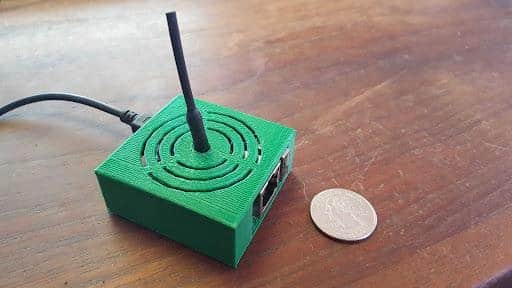
A tunneling proxy server works by acting as an intermediary between your computer and the internet at large. While doing so, it encrypts the traffic coming through the web browser. The encrypted data is sent to another proxy server on the other end, which then decrypts it and sends it to another proxy on that side of the tunnel. Once this completes, the data is sent back to a proxy server on your computer, which encrypts it before sending it out onto the internet.
Web caching proxies:
As the name suggests, these proxy servers store popular sites locally so that you can browse them faster next time. They often keep local copies of dynamic data and frequently accessed pages to speed up page load speeds over repeated requests. This cache the web pages visited by the users to serve them to other users who may want them; since these proxy servers store copies of the requested files, bandwidth usage is reduced, making things faster for subsequent users.
Web proxies:
Proxy servers designated for surfing the web work like tunneling proxies, but they require additional configuration if you want to get around geo-restrictions. It is because you have to forward the traffic from one port to another so that your IP address can’t be traced and blocked by websites and web applications.
Conclusion: A “Proxy” server is basically like a middleman between you and your target (in this case: Google). They stand between you and whatever data you want to get from that website, then they collect all of your data and send it back to you. It has now become a necessity to connect safely.
Read More on KulFiy
