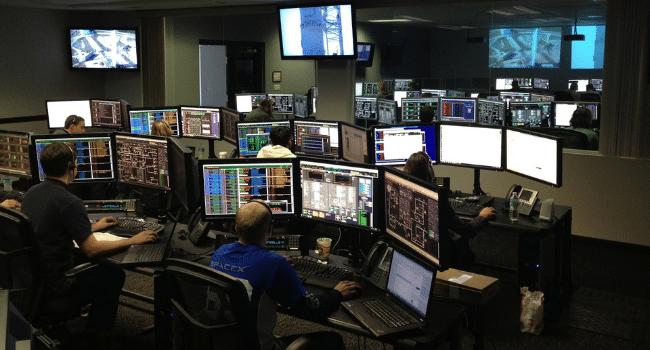Table of Contents
Being a successful trader requires discipline and diligence. Since you will be dealing with risks, you need in-depth knowledge of how the stock market works. Apart from that, you need the right monitoring tools to track and evaluate the frequent changes in this volatile financial market. Whether you work from home or in an office, a 6 monitor setup ensures success.
The Need for Extra Monitors
A 6 monitor setup offers the best solution to fit your needs. With extra monitors, you save time and effort. You don’t have to constantly move back and forth in between tabs. Consequently, you can minimize errors when everything can be seen in one go. A comprehensive set up assures you don’t get eye strain from staring at the same screen all day.
More importantly, many screens give you a deeper insight into the frequent pricing fluctuations. Hence, the more monitors you have, the better access you possess to critical market information and data. All the critical indicators become visible at the same time, allowing you to make sound financial decisions. When you have extra monitors, can view the following key-indicators simultaneously:
- MACD (moving average convergence divergence)
- RSI (relative strength index)
- OBV (on-balance volume)
As such, setting up a trading station with a 6 monitor setup offers the best working environment. You can view more charts, track fluctuations, watch the news, and multi-task. In this high pressured profession where you need to take risks, making sure your working space is in optimal condition can help you perform your job better. Your work set up can even help make or break a day-trade.
Active traders who manage multiple platforms, charts, and news feeds across several monitors need systems built for consistent speed and multitasking. Trading PCs optimized for multi-screen setups are engineered to handle high data throughput without lag, even during peak trading hours.
Qualities That Determine the BEST Monitors
Monitors can make your trading life easy so you need to look for the most suitable ones. Particularly, some monitors are built specifically for traders. For instance, the Asus 27-inch ranks as the best trading monitor because it improves your trading experience. This is a must-have for your 6 monitor setup. When shopping for monitors, look at the key features to watch out for:
1. Offers High Resolution
As a trader, high resolution matters because it allows you to see better. With clear monitors, you can readily read the following:
- Sidebars
- Titles
- Legends on graphs
- Charts
- Chyrons on news shows
Graphs look fuzzy on low-quality monitors so it can lead to mistakes. Hence, you need a monitor screen with a resolution of at least 1920x1080p or higher.
2. Provides Great Ergonomics
Stress comes part and parcel of trading. However, you can minimize it with ergonomic monitors that you can calibrate. This means you can swivel, tilt, or modify the height adjustment to suit your personal preferences. Seeing information at a comfy distance without hunching can minimize eye-strain, neck pain, and backaches. Though these little adjustments might seem small in your 6 monitor setup, these tweaks can help boost your comfort and productivity.
3. Accords VESA Compatibility
For monitors and TVs, you need to work with VESA, the standard mounting interface. With VESA, you can attach multiple monitors to a single mount. Consequently, you can place monitors on top of each other or side by side. With this at your disposal, you can declutter your space and stay organized. Remember, a cluttered space means a cluttered mind, which is the last thing you need as a trader.
4. Proffers Blue Light Filter
Blue light filters serve as the best feature of trading monitors. Blue light comes from computer screens. This high energy light emitted by the screen causes eye strain and sleep issues. Since traders work with multiple monitors, you have a longer period of exposure to blue light. Hence, built-in blue light filters in your monitor will help in reducing eye issues, headaches, migraines, and insomnia.
Top 3 Trading Monitors to Consider
The cheapest monitors don’t always offer the best value. When it comes to your profession, you need to invest in high-quality products that ensure longevity and stability. Most of all, you must prioritize clear and crisp images that provide accurate financial indicators. When setting up your workstation, use only the best for your 6 monitor setup. Take a look at the top 3 trading monitors in the market today:
1) ASUS 27-inch LED TN Monitors
When it comes to trading monitors, nothing can beat the professionalism of ASUS. It comes with a fast response time and built-in speakers for superior audio-visual enjoyment. You can optimize images by modifying the brightness, contrast, color, and image sharpness. You will enjoy its slim profile that exudes a sleek and stylish vibe. However, despite its relatively narrow size, it doesn’t compromise the product’s durability and stability. If you need crisp images and a monitor that you can readily swivel and tilt, this offers the perfect solution for your needs. Specs include the following details:
- Resolution: 1920×1080
- Brightness: 400 cd/m2
- Response Time: 2ms
- Dimensions: 25.31” x 17.54” x 8.66”
- Note: a 24-inch monitor is also available
2) Acer 27-inch LED TN Monitors
These monitors come with a thin bezel for a compact arrangement and organization. It relies on TN technology to create an LCD image. Moreover, it comes with a LED backlight to ensure you save energy as it is a non-flickering light source. LED doesn’t replace LCD, but instead, it proffers a new technology to better illuminate the LCD image. With this kind of monitor, you can see clear and crisp images that won’t strain your eyes. You will enjoy this monitor as it provides a fast response rate. Specs of this monitor include:
- Resolution: 1920×1080
- Brightness: 300 cd/m2
- Response Time: 6ms
- Dimensions: 25.2″ x 17.4″ x 7″
- Note: a 24-inch monitor is also available
3) DELL 27 inch LED-Lit Monitor
This monitor comes with a thin monitor profile and base, allowing you to free up desk space. Furthermore, it can expand your efficiency as it comes with an ultrathin bezel design. This feature assures you can enjoy an uninterrupted view of images. It also reduces harmful blue light for extended viewing. It can swivel, tilt, and pivot to assure your comfort.
- Resolution: 1920×1080
- Brightness: 300 cd/m2
- Response Time: 8 ms
- Dimensions: 24.01 x 7.28 x 20.64 inches
Final Wrap Up
When you engage in trading, you need tools to become more efficient and productive. Therefore, buying the best monitors becomes crucial to your success. This investment can impact your decisions and determine your gains or losses.
Read More on KulFiy:
Upgrading Your Business IT: A Short Guide