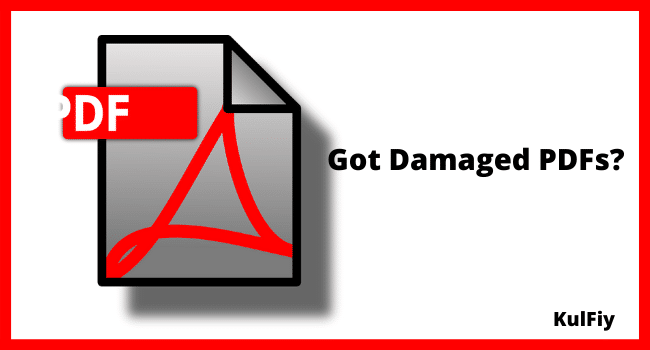Table of Contents
Despite our advanced technology, errors and problems may occur suddenly. Your portable document format files may work now, but you have been met with an error prompt later. When you try closing and opening it again and again, it does not work at all. It turns out that your file is already corrupted. It is utterly frustrating if that damaged file is important.
You would probably search for ways to repair corrupted PDF files. Fortunately, there are many ways to resolve this problem thanks to our techy world today. You may not recover all damaged files through some methods, but the solution you can find is not limited to what you know. In this article, we’ll share with you a repair PDF file tool and how to use it in four simple ways.
Gogo PDFs Repair PDF tool
Frankly, among the top search results in your browser, countless tools to repair PDF files will appear on your screen. With such many repair tools to choose from, you might be conflicted about deciding which one to use. You want to consider the safety and efficiency of the tool before using it.
We recommend Gogo PDFs repair PDF tools. It can restore your damaged files into a workable condition in a few minutes. It also guarantees your file’s safety. With such good aspects, it can certainly do the job correctly. Here’s how it works.
How does Gogo PDFs repair PDF tool work?
It extracts the data from the corrupted file and turns them into a working state. The tool may not recover all data included within the file, but rest assured that GogoPDF will try its best to recover most of it. It may depend on how damaged the file is. To use Gogo PDFs repair PDF tool, simply follow the instructions below.
- Select and upload the file from online storage or your device
- GogoPDF will instantly start the repair process.
- You may share the file directly by copying the generated share link.
- Download the fixed PDF, and share them with others!
- Don’t forget to tell others how great this tool is!
Key features of GogoPDF
Quick and convenient
You can get the job done within a few moments! You are one click away from repairing your PDF files instantly. Simply upload, wait, and save the fixed file. Using it also does not need technical knowledge because its user interface is friendly. Even the least tech-savvy person can repair their damaged files successfully.
Easy to access
It doesn’t need particular operating systems or browsers to work. Since it is a web-based service, you only need to connect your device online and repair your PDFs. It is easy to access and handy simultaneously since you can restore your files on the go. Even if you are on a deadline, rest assured that GogoPDF can do the task quickly.
No need for installs
It would not take storage and memory from your computer since you don’t need to install any software. As said before, just make sure that you have a good internet connection and you’re guaranteed to repair your PDFs.
Privacy
GogoPDF respects every user’s privacy. All the files that you uploaded will be used in the repair process only. That’s why an hour after you used the tool, all uploaded files will get deleted unless you otherwise sign in and save them.
Use other PDF reader utilities
This method simply suggests that you might have to check the PDF reader that you are using. The problem might lie in the utility rather than the file itself. On your computer, the default PDF reader may be your browser. If it doesn’t work, then maybe it is time for you to look for another utility. This method isn’t guaranteed to work all the time. Nonetheless, you can simply go to GogoPDF and repair your PDFs conveniently.
Restoring the previous versions of your PDF files
You might have modified or edited your PDFs before. Since the latest version doesn’t work, you may try restoring the previous ones. Try them if they work! Although differences may be noticeable, it is better than to start from scratch all over again. In case you don’t know how to restore the previous versions of your files, then simply follow the directions indicated below.
- Launch File Explorer.
- Try to locate your file.
- Right-click the file.
- Choose Restore previous versions.
- Select from the list of old versions of your file, then click Restore.
Converting PDF files to Word
Another method that might work is to convert your damaged PDF files to Word documents. Word files can support almost all elements, so it is the most suitable format to convert your PDF. Just extract the contents of the file and turn them into an editable one! This way, you can still get the data inside, though you may see some changes.
In converting PDF to Word, we recommend the file converter by GogoPDF. Similar to the repair tool, you can trust that it is safe and efficient. A quick guide is provided below.
- Go to GogoPDF.
- Select your file and upload it.
- Simply wait as GogoPDF extracts the content of your PDF.
- Once done, GogoPDF will convert the file to Word.
- Download and save your file!
Takeaway
Errors and problems may always occur on the way, but there’s nothing to worry about. As we have said before, although our advanced technology may have problems, countless solutions are also made. In repairing PDF files, you might be clueless about other methods. However, your browser is just right there in front of you!
A few clicks are all it takes in trying to restore damaged PDFs. Some methods may or may not work depending on the damage to your corrupted file. Nonetheless, it’s better to be aware of how to resolve such a problem, so you can easily do it in the future. GogoPDF is right here for you! Visit GogoPDF now and start repairing your damaged files!
Read More on KulFiy:
Need To Access A PDF? Here Are 5 Free PDF Readers