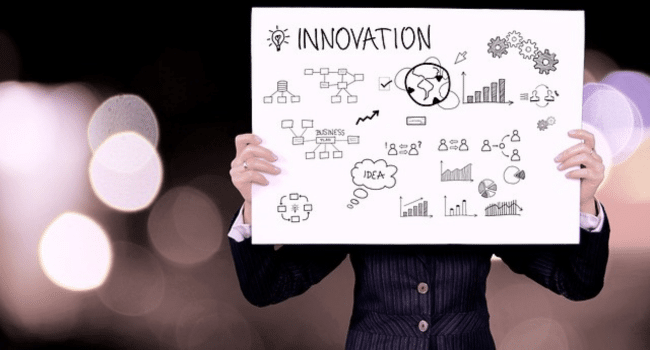Table of Contents
In today’s competitive e-commerce landscape, the way businesses measure and analyze their online performance is paramount. Utilizing top-tier platforms such as Magento 2, combined with the revolutionary features of Google Analytics 4 (GA4), offers e-commerce businesses an unprecedented advantage. In this guide, we’ll dive deep into the Magento 2 GA4 extension, its capabilities, and how it seamlessly integrates with Magento 2’s Google Tag Manager and Enhanced Ecommerce features.
Understanding Magento 2 and Google Analytics 4 Integration
Magento, as one of the leading e-commerce platforms, continually evolves to meet the changing needs of online businesses. Google Analytics 4 (GA4) represents the next generation of web analytics. Integrating the two allows for:
- Enhanced User Tracking: Track user journeys across devices and platforms, giving a more holistic view of the customer experience.
- Better Data Collection: With GA4’s event-based tracking system, you can gather more specific and actionable insights.
- AI-Powered Predictions: Leveraging machine learning, GA4 offers predictive metrics, alerting businesses to potential revenue opportunities.
Magento 2 GA4 Extension: Unveiling its Power
The Magento 2 Google Analytics 4 Extension is a tool designed to make the integration of GA4 into Magento 2 websites straightforward and efficient. Here’s what you can expect:
- Easy Setup: With just a few clicks, you can link your GA4 account with your Magento 2 store.
- Detailed Reporting: Access comprehensive reports on sales, user behaviors, and product performance.
- Enhanced Ecommerce Integration: Seamlessly integrate GA4’s enhanced e-commerce tracking features for a deeper understanding of customer behaviors.
Magento 2 Google Tag Manager Extension: Simplifying Tag Management
Google Tag Manager allows businesses to manage and deploy marketing tags on their website without modifying the code. The Magento 2 Google Tag Manager extension is vital for:
- Efficient Tag Deployment: Streamline the process of adding and updating tags, ensuring your marketing efforts are always up-to-date.
- Improved Site Speed: With asynchronous tag loading, your website’s performance won’t be hindered by numerous tracking tags.
- Centralized Management: Manage all your website tags from one central location, simplifying the process and reducing the chance of errors.
Enhancing Your Ecommerce with Magento 2’s Enhanced Ecommerce
For businesses serious about understanding their customers, Magento 2’s Enhanced Ecommerce feature is indispensable. Integrated with GA4, it offers:
- In-depth Product Analysis: Track product impressions, clicks, and the journey through the purchasing process.
- Checkout Behavior Analysis: Understand where customers drop off in the checkout process and optimize for better conversions.
- Sales Funnel Visualization: See the customer’s journey visually, identifying strengths and weaknesses in your sales funnel.
Conclusion: Why Magento 2 GA4 Extension is the Future of E-commerce Analytics
In the fast-paced world of e-commerce, having the right tools at your disposal can make all the difference. By integrating Magento 2 with Google Analytics 4 through the Magento 2 GA4 Extension, businesses are equipped with unparalleled insights into their online operations. Combine this with the capabilities of Magento 2’s Google Tag Manager and Enhanced Ecommerce, and you have a powerhouse of e-commerce analytics at your fingertips.
For businesses that want to stay ahead of the curve, now is the time to invest in these integrations. The future of e-commerce analytics is here, and Magento 2, combined with GA4, is leading the charge.
Read more on KulFiy
What Is the Best Software for Creating a Free Electronic Signature