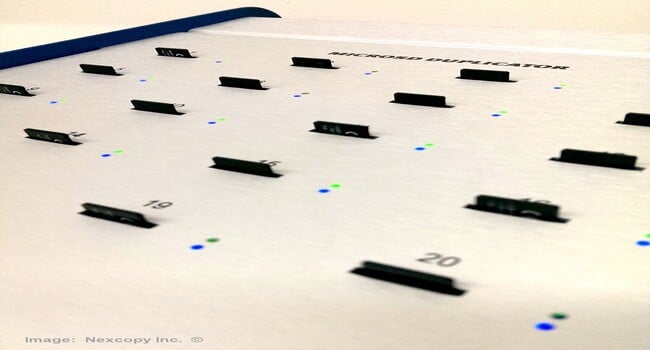MicroSD Card Duplicators And CID Values – Explainer
What Does A MicroSD Card’s CID Number Represent?
Card Identification (CID) values are unique numbers assigned to each microSD card by the manufacturer. This number is recorded in the card’s internal memory and is used to identify the card, ensure its authenticity, and facilitate device compatibility.
The CID value normally consists of 16 bytes of hexadecimal digits. These bytes provide information on the card, such as the producer ID, product name, serial number, date of manufacturing, and so on.
To determine a microSD card’s CID number, you must use specific software or equipment that can access the card’s internal memory. For example, card readers with the appropriate software or commands for accessing the CID register would be required. However, it is crucial to note that access to this information may require special permissions and may not be feasible for consumers using standard gear or software.
Is It Feasible To Write A CID Number On A Card?
A desktop computer cannot be used to manually write a CID (Card Identification) number to a microSD card. The CID is a unique number assigned to each card by the manufacturer during production. It is saved in a safe location on the card’s “read-only” memory (ROM). This data cannot be read or altered by users using normal consumer-level tools and methods.
What Is The Significance Of A CID Value?
The CID (Card Identification) number of a microSD card is utilised for various critical purposes, including:
Identification: The CID number distinguishes each microSD card. This is required to distinguish between cards, especially when multiple cards are being utilised or when problems arise with specific cards.
Authentication: The CID number helps to ensure that the microSD card is authentic. Devices can check the CID number to ensure that the inserted card is genuine from the claimed manufacturer. This helps to prevent people from using false or illegal cards, which may be harmful or incompatible with other devices.
Device Compatibility: Some devices may have special requirements or limitations when it comes to the microSD cards they can utilise. Devices can determine whether the inserted card fits the requirements for proper functioning by reading the CID number. This compatibility check helps to prevent errors, data loss, and speed issues that can occur when using cards that are not designed to function together.
Warranty And Help: The CID value provides makers and sellers with information about the card, such as who made it, what batch it was manufactured in, and other details. This information can be used to file insurance claims, contact customer service, and check product quality. assistance enables businesses to better track and manage their products, as well as to assist customers more effectively when they require assistance.
Overall, the CID number is critical for ensuring that microSD cards function well, are interoperable, and are authentic in a variety of devices and settings.
Could The CID Number Be Used To Secure Things?
The CID (Card Identification) number of a microSD card is mostly used for compatibility, identification, and identification. It is rarely employed as a standalone security measure. In other cases, however, the CID number may assist with security in a roundabout way or as part of a larger security system. How To Do It:
Authentication Of Devices: Some systems or devices may employ the CID value as part of their multi-factor authentication approach. For example, in order to access restricted data or features, a device may check both the CID number of the microSD card and the user-supplied password or cryptographic key.
Steps To Stop Counterfeiting: To prevent counterfeiting, producers or merchants may utilise the CID number. Devices or systems can detect counterfeit or unauthorised cards by comparing the CID value to a database of genuine values. This helps to ensure that the products they deal with are safe and trustworthy.
Pairing Devices And Granting Permissions: In some circumstances, such as when the microSD card is used for secure storage or communication, the CID number may be used during the pairing or authorisation process between the two. This can help to establish trust between the card and the device, making it safer to transfer data or restrict access.
List Of Access Controls: The CID number may appear on access control lists or device whitelists that networks and systems maintain up to date. The identity of the microSD card being used can be used to control who has access to resources by assigning specific CID numbers to permitted devices or users.
All of these aspects of the CID value can help with security, but it is crucial to understand that using the CID number alone may not be sufficient. To strengthen security, you should add additional levels of defence such as encryption, authentication methods, access controls, and regular security updates, which will vary depending on the system or application’s demands and threats.
Is There A Way To Write The CID Values?
Nexcopy has extensive expertise in developing duplicators and other products that work with USB flash drives, SD cards, and microSD cards. One of their offerings, the Nexcopy microSD Card Duplicator, allows you to write the CID (Card Identification) information to microSD cards.
Most of the time, these specialised duplicators have more advanced functions than ordinary household appliances. The capacity to write CID values is something that Nexcopy duplicators should benefit from. This is particularly beneficial in situations or enterprises requiring exact control over card identification and modification.
Nexcopy duplicators can be utilised for a variety of purposes as long as they can accept CID values. For example, they can create custom-branded cards, programme cards with unique ID numbers for inventory or tracking, and configure cards to connect with specific devices.
It is crucial to note that, while Nexcopy duplicators may have this feature, most consumer products and apps do not often allow you to write CID values to microSD cards. Changing CID values should also be done cautiously and appropriately, adhering to all legal and moral guidelines, particularly those pertaining to intellectual property rights, security, and privacy.