Have you ever performed a factory reset in your ZTE cellphone handiest to be stopped dead to your tracks by means of a Google account verification screen you do not recognize? If so, you are not alone.
This security characteristic, referred to as Factory Reset Protection (FRP), is designed to guard your tool and private facts towards unauthorized get right of entry to. But in case you’re no longer tech-savvy, managing FRP on ZTE phones, in particular models just like the Blade V40, can sense overwhelming. Complex YouTube tutorials involving coding commands may seem like rocket science, and you might wonder if there’s an easier way.
The good news? There is. In this guide, we’ll walk you through everything you need to know about FRP on ZTE phones, including what makes it unique and how to bypass it safely and simply with the help of a trusted solution Android phone unlocker, Dr.Fone.
Navigation:
Part 1: ZTE FRP – What Makes It Unique
Part 2: The Simplest ZTE Bypass Method
Part 3: ZTE-Specific Troubleshooting
Part 1: ZTE FRP – What Makes It Unique
Factory Reset Protection is a security feature implemented by Google on Android devices to ensure that only the rightful owner can reset and use the phone. While FRP works similarly across many Android brands, ZTE presents its unique challenges:
Firmware Fragmentation:
ZTE offers various device series, including the Blade and Axon, each with distinct firmware versions. This fragmentation means the bypass methods vary from one model to another.
Carrier Bloatware:
Many ZTE telephones come preloaded with carrier-specific apps, in particular on Boost Mobile or Cricket Wireless variations. These extra layers can complicate the FRP bypass process.
Chipset Quirks:
ZTE devices commonly utilize MediaTek and Qualcomm chipsets; however MediaTek’s FRP protections tend to be more persistent and complex to circumvent than those of Qualcomm.
When Does FRP Trigger on ZTE Devices?
The FRP lock activates in several scenarios, including:
- After a factory reset was performed without removing the previous Google account.
- Flashing incorrect or unauthorized firmware.
- Failed or interrupted Android OS updates.
- Because FRP triggers to safeguard your data, it’s an effective security measure. However, it can also leave users stranded when they legitimately need to regain access after forgetting account credentials or buying second-hand devices.
Part 2: The Simplest ZTE Bypass Method
If you’re questioning a way to skip FRP with out the headache of complicated technical steps, Dr.Fone’s Android FRP Bypass device is a dependable answer designed with novices in mind.
Many FRP skip techniques involve using ADB instructions, downloading risky 1/3-party apps, or entering restoration modes that would brick your tool. Dr.Fone simplifies bypass FRP on ZTE Via presenting a consumer-friendly interface and trying out techniques explicitly tailored for ZTE models, consisting of the Blade and Axon series.
How to Bypass FRP on ZTE
Step 1: Open the Screen Unlock Tool
Start Wondershare Dr.Fone on your computer to bypass FRP on ZTE. Navigate to Toolbox and then select Screen Unlock. To bypass the FRP lock, select Android on the screen that appears.
Step 2: Select Remove Google FRP Lock
After selecting Android, click “Remove Google FRP Lock” from the options shown. Next, pick your Android phone’s brand from the list provided.
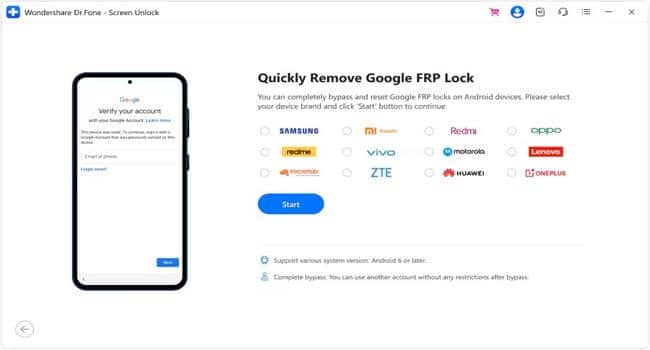
Step 3: Download the Driver and Follow Instructions
Android phone unlocker Dr.Fone will start downloading the necessary driver once you choose your device manufacturer. Turn off your phone after the download finishes. Connect then it to your PC. Connect, then press and hold both the Volume Up and Volume Down buttons simultaneously for around 3 seconds.

Step 4: Remove the FRP Lock
The removal process will start and usually takes a few minutes. Once finished, tap Done to complete the operation.
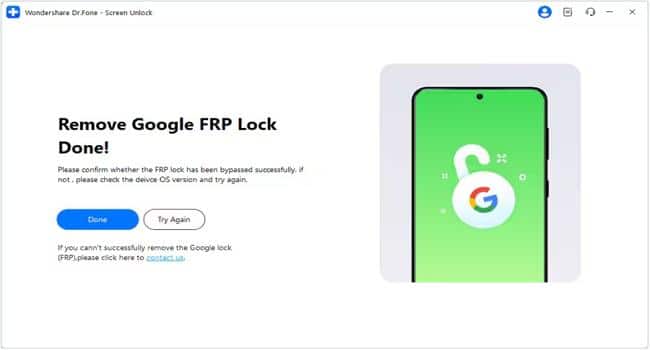
Part 3: ZTE-Specific Troubleshooting
Different ZTE models require slightly different approaches due to variations in hardware and software. Here are some essential tips:
- Blade V/V40 Series:
These devices often require USB debugging to be enabled before the bypass. Dr.Fone’s software can guide you through enabling this safely, even if you can’t fully access the phone. - Axon 30/40 Series:
Removing the SIM card during the bypass process is sometimes necessary to avoid carrier restrictions. - Prepaid Carrier Models:
Devices from carriers like Boost or Cricket may have additional lock layers that require extra bypass steps, which Android phone unlocker Dr.Fone is designed to handle automatically.
What If the Bypass Fails?
If you’re still stuck, consider the following options:
- Hardware-Locked Units: Few ZTE devices are locked at the hardware level, making software bypass difficult.
- EDL Mode: Emergency Download Mode (EDL) is an advanced bypass method that needs specialized tools and expertise.
- Contact ZTE Support: When all methods are unsuccessful, reaching out to official support might be necessary.

FAQ
Q: Is FRP bypass legal?
A: Yes, bypassing FRP on your device or with permission is legal and a way to regain rightful access.
Q: Will bypassing FRP delete my data?
A: No, the bypass process does not erase existing data but helps you regain access after a reset.
Q: Can I bypass FRP without a computer?
A: Most reliable methods require a computer for safe and effective bypass.
Conclusion
In summary, Factory Reset Protection on ZTE telephones is an crucial protection function. It protects your tool and statistics from unauthorized get entry to after a reset. However, it could cause challenges for users. This is due to ZTE’s varied firmware, carrier customizations, and different chipsets. Manual bypass methods are often complicated and risky. They can also be confusing for non-technical users.
Fortunately, Dr.Fone’s Android FRP Bypass tool offers a simple, safe, and effective solution designed explicitly for ZTE devices, such as the Blade and Axon series. It streamlines the entire process with easy-to-follow steps and minimal risk of data loss. For anyone locked out of their ZTE phone, Android phone unlocker Dr.Fone is the recommended choice to quickly and securely regain access without hassle.
Read more on KulFiy
