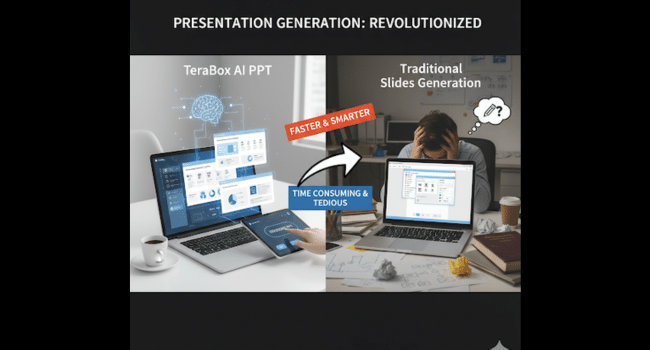Table of Contents
Introduction: Importance of Finding the Most Efficient and Effective Method for Creating Presentations
Slide generation has become a central part of communication in schools ,universities, workplaces and online platforms.Whether you are making a class lecture, a business reportor , marketing presentation or an online course, how your information looks on slides makes a big difference. That is why finding the easiest and fastest way to create presentations is important for many peoples. With faster working styles and increasing digital demands users want a solution that saves time and still maintains professional quality. Today the choice often comes down to two approaches, first one Traditional PowerPoint creation and modern AI powered presentation tools like TeraBox AI PPT and the second one is Understanding how each method works helps users select the best one based on their needs, skills and deadlines.
Part One: Overview of Traditional PowerPoint Creation
Traditional PowerPoint creation has been the standard approach to making presentations for many years. People open a blank slide and design everything manually. This method gives full control over layout, design and content.
Typical characteristics of traditional creation include:
- Selecting or customizing themes
- Choosing fonts, colors and transitions
- Designing layouts manually
- Inserting images, charts and tables
- Arranging content for flow and clarity
- Editing elements single piece by piece
For users who like designing every detail this method can be rewarding. It allows complete freedom which makes it ideal for creative projects or brand specific presentations. Teachers, marketing teams and graphic designers often prefer this method because it allows them to express their creativity.
However the traditional PowerPoint creation also has notable limitations.
It can be slow especially when many slides need to be created. Users must adjust alignment, spacing and formatting manually. For people who are not skilled in design, the slides may looks inconsistent or unprofessional. The process often requires searching for templates ,images, icons and visual elements, which takes extra time and effort. Because of these challenges many users feel overwhelmed when making presentations manually
Pros:
- Full creative control
- Great for branding and detailed designs
- Good for creative projects
Cons:
- Takes a long time
- Hard for beginners without design skills
- Can be stressful for large presentation
Part Two: Overview of TeraBox AI PPT (AI-Powered Presentation Tool)
TeraBox AI PPT represents a new slide generation of smart tools that simplify the process. As an AI powered presentation tool, it functions as an advanced slide generator capable of creating complete presentations from only keywords, instructions or a topic description. Users do not need to start from zero. Instead they type what they need and the AI handles the rest.
Key features of TeraBox AI PPT include;
- Automatically generated slide layouts
- Clear content organization
- Balanced design choices
- Professional templates created by AI
- Fast creation of entire slide decks
- Easy editing options after generation
This makes the tool extremely useful for students ,office workers, freelancers and anyone who needs presentation frequently. Even people with no design experience can create professional slides without struggling with formatting.
Pros:
- Saves a lot of time compared to manual creation
- Easy to use for beginners with no design experience
- Produces consistent and professional looking slides
- Can generate slides in seconds even for long presentations
- Reduces the chance of layout or formatting errors
Cons:
- Less creative control than traditional PowerPoint
- Customization is limited compared to fully manual design
- May not handle very complex or highly unique slide layouts
- AI-generated design may not fully match specific branding needs
Part Three: How TeraBox AI Transforms Presentation Creation
TeraBox AI PPT completely changes the workflow of presentation creation by automating tasks that traditionally require a lot of time. Instead of starting with an empty slide the AI analyzes the users topic and creates a structured outline. It then turns that outline into slides with headings, bullet points, highlights and visuals arranged professionally.
TeraBox AI transforms the process through;
- Automatic content drafting
- Smooth transition from topic to structured points
- Designs that follow modern presentation rules
- Consistent style across all slides
- Reduced editing time
This approach eliminates the need for searching templates or adjusting layouts manually. Many users spend hours on formatting alone but TeraBox AI PPT cuts this effort down dramatically. Because the tool handles layout and structure the users can work faster and stay focused on delivering their message.
Part Four: Speed and Efficiency: Traditional Methods vs. TeraBox AI PPT
When it comes to speed and proficiency the difference between the two methods is significant.
Traditional PowerPoint Creation:
- Requires building slides manually
- Forces users to adjust layout, spacing and visuals
- Takes additional time to search for icons, images or examples
- Slows down users who are not skilled in design
- Can take several hours for a single presentation
TeraBox AI PPT:
- Generates a full presentation in seconds or minutes
- Automatically creates visually balanced slides
- Reduces the need for manual adjustments
- Saves time that can be used for refining content instead
- Ideal for fast paced environments
If someone is working under a deadline the speed advantage of TeraBox AI PPT can make a huge difference. Busy students, managers and teams can greatly benefit from the time saved with AI created slides.
Part Five: Customization and Flexibility: TeraBox AI vs Traditional PPT
Customization is an area where both methods offer benefits but in very different ways.
Traditional PowerPoint creation provides complete freedom.
Users can:
- Edit every element exactly as they want
- Create custom graphics
- Add animations and transitions
- Build brand-specific presentations
- Experiment with different creative layouts
This level of freedom is perfect for complex projects requiring originality.
TeraBox AI PPT focuses on speed and clean initial layouts.
It provides;
- Ready made designs
- Easy editing after AI generation
- Straightforward customization
- Templates that can be modified for specific needs
- A reliable foundation for users who are not designers
While AI generated slides may not have the extreme flexibility of manually designed slides they offer more than enough customization for most everyday presentations. Users can replace images, change colors ,modify headings and adjust layouts with ease.
Many people actually combine both approaches:
They start with TeraBox AI PPT for fast slide generation then fine tune the presentation in PowerPoint.
Part Six: Design Quality: AI-Generated vs. Manually Designed Presentations
Design quality is one of the most important factors in slide generation. Poor design can distract the audience and weaken the message. AI generated slides from TeraBox AI PPT maintain consistency, professionally balanced spacing and clean formatting.
Advantages of AI generated slide design include;
- Modern and minimal layouts
- Clear typography
- Balanced spacing
- Consistency across all slides
- Reduced risk of design mistakes
Traditional PowerPoint slides vary depending on who creates them. Skilled designers might create excellent presentations but many users struggle with layout consistency. AI ensures visual harmony even for beginners. Whether the presentation is long or short the TeraBox AI PPT helps maintain a coherent design style from start to finish.
Part Seven: Cost and Accessibility: Which Option Is More Affordable and Accessible?
Cost is an important consideration for individuals, students, freelancers and small teams. Traditional PowerPoint creation often requires purchasing or subscribing to Microsoft Office. Additional design assets like templates, icons, images and fonts may also cost money.
TeraBox AI PPT is more accessible because:
- It offers a cost effective solution
- It eliminates the need for external templates
- It reduces time spent on manual design
- It helps users create presentations without advanced software.
This makes TeraBox AI PPT especially attractive for budget conscious users. It offers a powerful slide generator without the need for expensive professional tools.
Part Eight: Use Cases: When to Choose TeraBox AI vs Traditional PowerPoint Creation
Both slide generation methods serve different purposes depending on the user’s goals.
Choose TeraBox AI PPT when:
- You need fast results
- You want a clean and modern design
- You are not experienced in design
- You want to avoid complex formatting
- You need a structured presentation quickly
Choose Traditional PowerPoint creation when:
- You require detailed custom design
- You want special animations and effects
- You need complete creative control
- You are following strict branding rules
- You are comfortable with design tools
Many people switch between both methods depending on the project. AI tools help save time on simple presentations while traditional PowerPoint supports advanced or creative designs.
Conclusion: Encouraging Readers to Try TeraBox AI PPT
Slide generation continues to evolve and AI tools like TeraBox AI PPT are leading the transformation. They simplify the process save time and make it easier for anyone to create polished and professional presentations. While Traditional PowerPoint creation still has its place for highly customized or complex projects TeraBox AI PPT is ideal for everyday use. It combines speed ,efficiency, design quality and convenience into a single solution.
If you want to modernize the way you create presentations, improve your productivity and reduce the stress of manual formatting then TeraBox AI PPT is absolutely worth trying. It offers a smooth, reliable and intelligent slide generator that helps you focus on your message instead of spending hours designing slides.