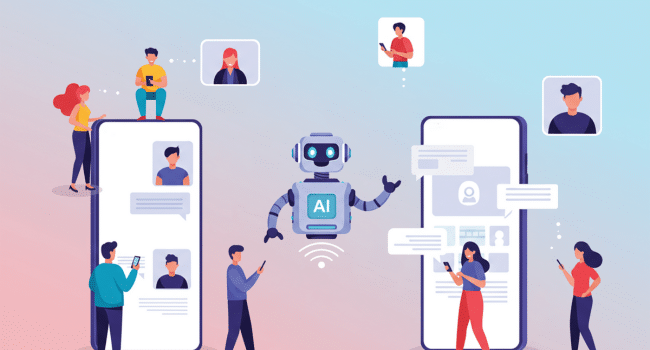Table of Contents
As websites evolve into more interactive platforms, integrating AI chatbots has become an essential part of modern web design. These smart assistants do more than just answer simple questions—they drive engagement, reduce bounce rates, and help businesses deliver customer service at scale.
In this article, you’ll learn how to integrate an AI chatbot into your website with a step-by-step approach. Whether you’re a designer, a business owner, or a developer, this guide will give you a practical framework to enhance your website with intelligent, conversational automation.
Why AI Chatbots Matter in Modern Web Design
AI chatbots are no longer optional. They are fast becoming a core element of effective web experiences. Today’s users expect instant responses, guided support, and intuitive interactions. Chatbots provide all three.
Beyond convenience, chatbots offer measurable benefits:
- Higher conversion rates from real-time assistance
- Lower customer support costs through automation
- Improved user engagement with personalized interactions
- Data collection that informs future design and marketing strategies
If your site lacks an intelligent chatbot, you may be losing traffic, leads, and opportunities to your competitors.
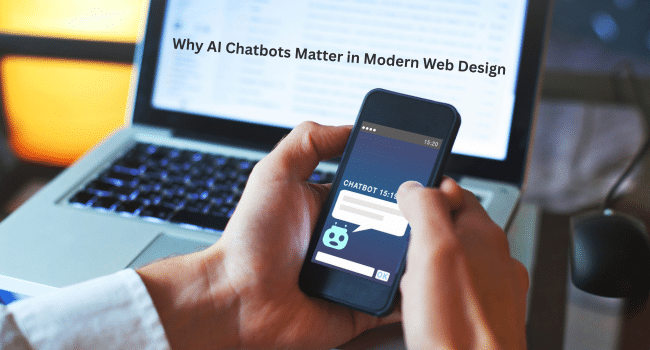
A few Stats:
Amberd Design Studio increased its customer support by 20%, lead generation by 12% by implementing AI-powered chatbots on its website.
Step One: Define the Role of Your Chatbot
Before choosing a platform or writing a single line of code, clarify what your chatbot will do.
Ask yourself:
- What is the main purpose—sales, support, onboarding, or something else?
- Who is the audience interacting with it?
- What kind of tone or personality should it have?
- Will it need to connect with CRM, databases, or payment gateways?
This clarity prevents you from overbuilding or underbuilding. It also helps you choose the right tools later on.
Example: An e-commerce brand might use a chatbot to help customers track orders, suggest products, and answer return policy questions. Meanwhile, a law firm may use it to qualify leads and schedule consultations.
Step Two: Choose the Right Chatbot Platform
With dozens of chatbot platforms available, pick one that aligns with your technical skill level and business needs.
Here are a few popular choices:
- Tidio: Ideal for small businesses, simple integration with platforms like Shopify and WordPress.
- Drift: Best for B2B and enterprise-level lead generation.
- Intercom: Known for intelligent customer support tools.
- Chatfuel or ManyChat: Excellent for social media and Facebook Messenger bots.
- Dialogflow by Google: For developers looking to create complex, NLP-driven bots.
Each of these tools offers customizable design options, analytics dashboards, and varying degrees of AI integration. Choose one that complements your existing site infrastructure and long-term goals.
Step Three: Design the Conversation Flow
A chatbot is only as good as the experience it delivers. You must design clear, helpful, and goal-oriented conversation paths.
Here’s how:
- Start with a welcome message: Set expectations and offer clear choices.
- Use decision trees: Guide users with multiple-choice questions or keyword triggers.
- Minimize open-ended prompts unless you’re using advanced NLP.
- Plan fallback responses: What happens if the bot doesn’t understand a query?
- Include a human handoff: Make it easy for users to connect with real people when needed.
Use tools like Lucidchart or Miro to visually map out the user flow before you build it. This step will help you keep the chatbot aligned with the overall web experience.
Step Four: Integrate the Chatbot into Your Website
Most chatbot platforms provide code snippets or plugins that make integration simple. Depending on your platform (WordPress, Shopify, Webflow, or custom HTML/CSS), the process varies slightly.
Basic integration methods include:
- JavaScript snippet: Copy and paste a small code block into your website’s header or footer.
- CMS plugins: Many platforms offer plugins or extensions for instant chatbot integration.
- API connection: For advanced users who want to connect chatbots to internal systems or databases.
Be sure to:
- Test across mobile and desktop
- Ensure it doesn’t interfere with other scripts
- Place the chatbot button somewhere visible but not intrusive
Positioning matters. A chatbot that hides in a corner may get ignored. One that pops up too aggressively may annoy visitors. Use smart triggers like scroll depth, time spent on page, or exit intent to activate it at the right moment.
Step Five: Match the Chatbot Design with Your Website Aesthetic
Your chatbot must feel like a natural part of your website—not an afterthought.
Here’s how to achieve that:
- Use brand colors and fonts: Most platforms allow visual customization.
- Choose an appropriate avatar: A friendly icon or custom character can make your bot more relatable.
- Match tone of voice: If your brand voice is playful, let the bot reflect that. If it’s formal, maintain professionalism.
- Keep animations subtle: Avoid flashy effects that distract from the experience.
If you’re working with a design agency or freelancer, ensure they incorporate chatbot design into the broader UI/UX plan from the start.
Step Six: Train Your Bot and Add AI Functionality
AI chatbots don’t learn on their own. You must train them with sample questions, use cases, and response patterns.
Steps to improve AI functionality:
- Feed historical chat logs to your chatbot so it can learn common questions.
- Add keyword training for industry-specific terminology.
- Set up intents and entities if using NLP platforms like Dialogflow or IBM Watson.
- Regularly update FAQs and scripts based on real interactions.
If you use a platform like Intercom or Drift, you’ll have access to AI tools that learn from every conversation and gradually improve performance.
AI-driven bots can also personalize the experience. For example, a bot may recognize a returning visitor, greet them by name, and recommend products based on past behavior.
Step Seven: Test and Optimize Your Chatbot
Once your bot is live, you must monitor its performance. Testing is not a one-time task—it’s ongoing.
Key metrics to watch:
- Engagement rate: How many users interact with the chatbot?
- Completion rate: Do users reach the end of the desired flow?
- Drop-off points: Where do users exit the conversation?
- Satisfaction score: Many bots allow users to rate interactions.
- Conversion impact: Does the chatbot lead to more form submissions, bookings, or sales?
Use analytics tools built into your chatbot platform, or connect it to Google Analytics for deeper insights. Regularly test different messages, CTAs, and flows to improve results.
Step Eight: Stay Compliant and Respect Privacy
AI chatbots handle data. That makes privacy and compliance a priority.
To build trust with users:
- Add a privacy disclaimer in the chatbot interface
- Avoid collecting sensitive data unless absolutely necessary
- Use secure encryption for all stored data
- Comply with GDPR, CCPA, and other local laws
Transparent communication builds user confidence and reduces legal risks.
Step Nine: Promote the Chatbot Experience
Don’t just add a chatbot and hope users find it. Promote it actively.
Ideas include:
- Add a chatbot icon to your navigation bar
- Use callouts in blog posts or landing pages
- Promote chatbot features in email newsletters
- Highlight it in product onboarding flows
If the chatbot solves specific problems—like booking consultations, answering product questions, or qualifying leads—let users know what it can do.
Final Thoughts
Integrating an AI chatbot into your website is no longer just a trend—it’s a necessity. From better customer engagement to scalable support, chatbots transform static websites into dynamic, user-friendly platforms.
By following a step-by-step process—defining your goals, choosing the right tool, designing intelligent flows, and aligning the chatbot with your brand—you create a valuable asset that supports your business 24/7.
The future of web design is interactive, intelligent, and user-driven. AI chatbots are at the center of that transformation. Start simple, stay consistent, and optimize often. Your website will be more than just a digital brochure—it will become a living, breathing experience that works for your users and your goals.