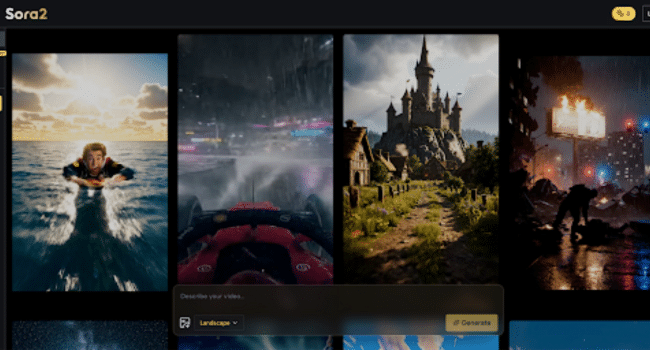Table of Contents
You have great ideas for videos, but creating them feels impossible. Maybe you’ve tried learning video editing software and gave up after hours of confusion. Or perhaps you’ve looked at hiring someone to make videos for you, only to discover it costs way more than you can afford.
Here’s what makes it worse: while you’re stuck figuring things out, everyone else seems to be posting amazing videos that get tons of views and engagement. You know video content works, but the whole process just feels too complicated and expensive.
What if I told you there’s now a way to create professional-looking videos just by typing what you want to see? Meet Sora 2 – the AI tool that’s making video creation as easy as writing a text message.
I. What Is Sora 2?
Think of Sora 2 as your personal video creator that never gets tired and works super fast. It’s made by OpenAI (the same company behind ChatGPT), and it can turn your written descriptions into real videos – complete with sound!
You simply tell it what kind of video you want, and it creates it for you. No cameras, no editing software, no technical skills required.
II. The Three Main Things Sora 2 Can Do
1. Turn Your Words Into Videos
This is the coolest feature. You type something like “a golden retriever playing in a sunny park” and Sora 2 creates an actual video of exactly that. The AI understands your words and brings them to life.
Why this matters: Instead of spending hours searching for the right video clips online, you get exactly what you need in just a few minutes.
2. Make Your Photos Come Alive
Got a nice photo? Upload it to Sora 2 and watch it transform into a moving video. Your still image suddenly has motion, depth, and life.
The big difference: Your social media posts won’t just be another photo people scroll past – they’ll be eye-catching videos that make people stop and watch.
3. Creates Videos With Sound Automatically
Here’s where Sora 2 really shines. It doesn’t just make videos – it adds the right sounds and audio that match perfectly with what’s happening on screen.
What this means for you: No more hunting for background music or sound effects. Everything comes together automatically.
III. Old Way vs New Way: Why Sora 2 Changes Everything
| What You Need | The Old Way | With Sora 2 |
| Time | Days or weeks to learn and create | 2-5 minutes from idea to finished video |
| Skills | Learn complicated software | Just type what you want |
| Money | Hundreds or thousands of dollars | Free to start, paid plans from $8.3/month |
| Equipment | Cameras, microphones, editing software | Just your computer and internet |
| Results | Depends on your skills and experience | Professional quality every time |
IV. How to Use Sora 2: A Step-by-Step Walkthrough
Getting started with Sora 2 Online is a remarkably straightforward process. You can go from a blank slate to a shareable video in just a few minutes. Here’s a detailed, step-by-step guide to creating your first AI masterpiece.
Step 1: Visit & Choose
Go to the Sora 2 Online platform at Sora 2. Select your preferred mode: “Text to Video” or “Image to Video.”
Step 2: Input Your Idea
For Sora 2 text to video, write a detailed descriptive prompt in the text box. For image-based creation, simply upload your source picture.
Step 3: Set Format & Create
Choose your video aspect ratio based on where you’ll share it. Pick 16:9 for widescreen (YouTube, websites) or 9:16 for vertical videos (TikTok, Reels). Click “Generate” to let the AI work.
Step 4: Review, Refine, and Download Your Video Once processing is complete, your generated video will appear on the screen. Watch the preview carefully. If you love it, you can simply download it directly to your device. If it’s close but not perfect, you can leverage the iterative creative process:
- Refine Your Prompt: Tweak the text description to be more specific and generate a new version.
- Generate Variations: Create multiple different interpretations based on the same initial prompt or image.
This entire workflow emphasizes speed and platform-specific optimization, allowing you to create tailored content for different channels in minutes.
V. Why Sora 2 Understands So Well
What truly sets Sora 2 apart from earlier AI video tools is its profound grasp of real-world physics and narrative context. It doesn’t just generate moving images; it creates believable scenes.
Real-World Physics
When you ask for a “woman running on a rainy street,” Sora 2 doesn’t just animate a character. It simulates how her feet splash in puddles, how her hair and clothes move with the wind and her motion, and how the wet asphalt glistens with reflected light. This attention to the real laws of physics makes the videos feel cohesive and remarkably real.
Deep Context Understanding
The AI understands cause and effect. If a video shows a person biting into a cookie, the subsequent frames will correctly display a bite mark. This ability to maintain narrative logic across the entire video clip eliminates the “uncanny valley” effect that plagued previous generators, making your final product feel professionally crafted.
VI. Who Should Use Sora 2?
Small Business Owners: Create marketing videos without breaking the bank. Show off your products, explain your services, or share customer stories.
Social Media Users: Stand out on Instagram, TikTok, YouTube, or Facebook with unique videos that nobody else has.
Teachers and Trainers: Make lessons more interesting with custom videos that explain difficult concepts in simple ways.
Content Creators: Never run out of video ideas. Create content faster than ever before.
Anyone Who Wants to Try Video: If you’ve always wanted to make videos but felt intimidated, this is your chance to start.
VII. Conclusion
You don’t need to be tech-savvy. You don’t need expensive equipment. You don’t need to spend months learning new skills. You just need ideas and the ability to describe them in simple words.
Ready to see what you can create? Head over to Sora 2 and try Sora 2 for FREE. Start with simple ideas and see how the AI brings them to life. Once you see what’s possible, you’ll probably find yourself coming up with video ideas you never thought you could make before.
The future of video creation is here, and it’s easier than you ever imagined.