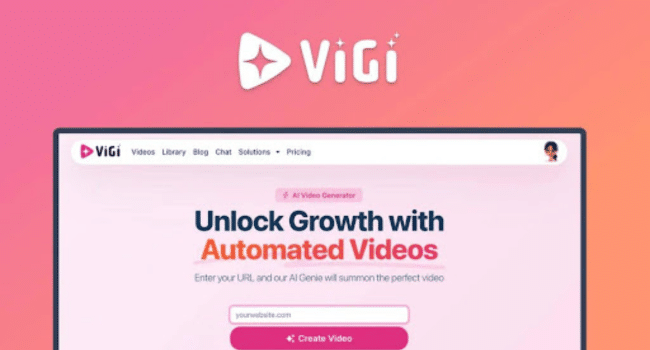Table of Contents
Vigi Video is an instant video creation platform that helps you turn your website into a professional brand video within seconds. You just enter your URL, and the tool automatically builds a complete, on‑brand video using your site’s content. You can customize scenes, change text, pick music, and even add voiceovers in 30+ languages. No editing skills are needed. The tool helps businesses save time and money by replacing expensive video production tools. With Vigi Video, you can create videos for your homepage, blogs, ads, or social media all from one place. It’s fast, easy, and made for growth.
Vigi Video Pros and Cons:
Pros:
– Easy to use and fast setup
– AI assistant helps with creative ideas
– Voiceover and multilingual support
– Affordable monthly plans
– Professional‑quality results without editing skills
Cons:
– Limited advanced editing options for professionals
Vigi Video Pricing Plan:
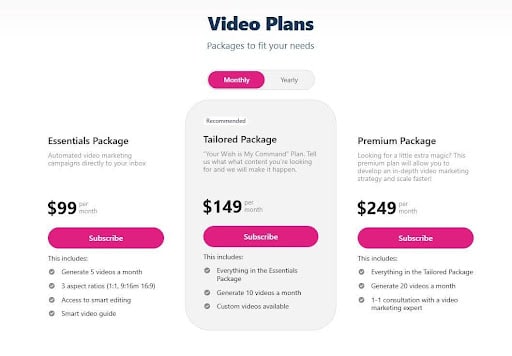
Vigi Video offers flexible monthly pricing plans for every business size. The Starter plan at $99/month includes basic tools and up to 10 videos. The Pro plan at $149/month gives unlimited videos, AI assistant access, and voiceovers. The Business plan at $249/month adds team access, premium media, and priority support. Each plan helps users create professional videos without hiring editors. The pricing is fair, simple, and designed to fit freelancers, small teams, and growing agencies looking for quick video solutions.
10 Key Features of Vigi Video
01. Instant Video from URL
Vigi Video instantly converts your website into a ready‑to‑use brand video. You simply paste your website link, and the platform automatically collects visuals, headlines, and colors from your site. It then builds a video that matches your brand identity. This feature saves hours of manual editing. You can preview and adjust scenes in real time. The process feels natural, even for beginners. No templates or complex settings are required. The way I see it, this feature makes video creation simple for small teams and solo creators. It’s quick, smart, and efficient.
02. Brand‑Consistent Visuals and Messaging
The platform keeps your videos aligned with your brand style. It automatically detects your website’s fonts, colors, and tone. This means every video you make looks like it came from your brand team. You can tweak visuals or keep them as they are. I couldn’t help but notice how clean the final videos look. You can maintain consistent messaging across all your marketing channels. This is great for agencies or startups that want a unified brand image. Long story short, it keeps your content looking professional without hiring a designer.
03. Drag‑and‑Drop Customization
The drag‑and‑drop editor makes editing easy. You can move scenes, change text, or swap visuals without technical skills. The interface is smooth and friendly. You can add your logo, adjust transitions, or mix in your own clips. I was wondering how flexible it would be, but it’s surprisingly simple. You can finish a full video in minutes. The editor gives you full creative control while staying easy enough for beginners. It’s perfect for marketers who want speed and freedom in their video workflow.
04. Voice‑Over in 30+ Languages
Vigi Video supports voiceovers in more than 30 languages and eight accents. You can choose a voice that fits your brand tone. The AI voices sound natural and clear. You can also upload your own voice if you prefer. This feature helps global businesses reach wider audiences. It’s great for multilingual campaigns and international clients. The thing is, you don’t need to hire voice actors anymore. You can create local versions of your videos easily. It’s a time‑saving and cost‑friendly feature that works well for global marketing.
05. Music Library and Sound Control
You get access to a built‑in library of royalty‑free music. You can pick background tracks that match your message. The sound control lets you adjust volume, fade effects, and sync with voiceovers. You can even preview how the music fits before exporting. Speaking of which, this feature makes your videos feel polished and professional. You can change tracks anytime without redoing the video. It’s a small detail that makes a big difference in viewer engagement.
06. Built‑In Image and Video Library
Vigi Video includes a huge library of royalty‑free images and video clips. You can search and drop them directly into your project. The media is high quality and fits many business themes. You can use them to fill gaps or replace existing visuals. It’s easy to find what you need. This feature saves money on stock subscriptions. It’s helpful for creators who want quick access to visuals without leaving the platform.
07. Vigi AI Assistant
The built-in AI assistant helps you write scripts, choose visuals, and plan your video tone. It can even suggest SEO‑friendly text for your campaigns. It’s like having a creative partner that guides you through the process. The AI gives suggestions in real time, so you never feel stuck. Guess what, it even helps with ad copy ideas. This feature is perfect for users who need creative direction but don’t have a full marketing team. It’s smart, supportive, and easy to use.
08. Scene‑Based Editing
You can edit videos scene by scene. Each section can have its own visuals, text, and timing. This makes it simple to reorder parts or update messages. You can add transitions, merge clips, or remove sections you don’t need. It’s a flexible way to build structured stories. Come to think of it, scene editing helps you stay organized. You can focus on one part at a time. It’s great for storytelling, tutorials, and explainer videos.
09. Caption and Text Overlays
Adding captions or text overlays is simple. You can highlight key points, add callouts, or include CTAs. The text tools are easy to use and support multiple fonts. This helps make your videos more engaging and accessible. You can also translate captions for global viewers. The feature is helpful for social media videos where people often watch without sound. It improves reach and viewer retention.
10. Export‑Ready Downloads
Once your video is ready, you can download it in multiple formats. You can export for websites, social media, or presentations. The output quality is high, and the rendering time is fast. You can even preview mobile versions before publishing. The feature makes sharing smooth across platforms. It’s designed for creators who post videos daily. The downloads are optimized for speed and clarity.
All things considered, Vigi Video is a smart choice for anyone who wants to create branded videos quickly. It’s simple, affordable, and reliable. The tool helps you save time, stay consistent, and reach more people with less effort. If you ask me, this is one of the best video creation tools for small businesses right now.