Table of Contents
Remember the days of juggling multiple remotes, navigating through countless apps, and struggling to find age-appropriate content for your kids? As streaming services multiply and entertainment options expand, many families find themselves overwhelmed by the complexity of modern TV viewing. Enter Google TV, a platform promising to transform this chaos into a seamless, family-friendly experience. But in a market filled with smart TV solutions, can Google TV truly deliver the unified entertainment hub that families need? This article explores how Google TV tackles common family challenges, from content discovery to parental controls, and examines whether it lives up to its promise as the ultimate family entertainment solution. We’ll evaluate its user-friendly interface, content management capabilities, and family safety features to help you decide if Google TV deserves a place in your home.
What is Google TV? The Smart OS Explained
Google TV represents a significant evolution from its predecessor Android TV, offering a more sophisticated content discovery and management platform. At its core, Google TV is a smart operating system that transforms your viewing experience by aggregating content from multiple streaming services into one cohesive interface. Unlike traditional smart TV platforms, it’s available both as built-in software on select TV models from manufacturers like Sony, TCL, and FPD, and through the popular Chromecast with Google TV dongle that can upgrade any TV with an HDMI port. The platform’s primary strength lies in its ability to understand viewing habits and seamlessly integrate content from various sources including Netflix, Disney+, HBO Max, and YouTube, presenting them in a unified, easy-to-navigate interface. Google TV also leverages the power of Google Assistant for voice control and smart home integration, making it more than just a streaming platform but rather a comprehensive entertainment hub that adapts to your family’s viewing preferences.
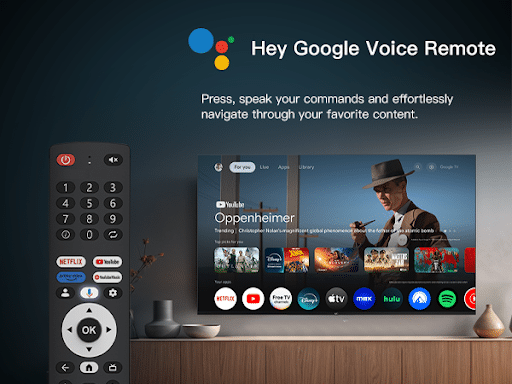
Unifying Family Entertainment: The Google TV Smart OS Experience
Simplified Interface for All Ages
Google TV’s personalized profile system transforms how families interact with their entertainment. Each family member can create their own profile, complete with customized recommendations and watchlists. The intuitive “For You” tab learns from viewing habits, suggesting content that matches individual interests and age preferences. Parents can easily switch between profiles using voice commands or the remote, while children enjoy a simplified interface with larger icons and easy-to-navigate menus. The universal watchlist feature allows each family member to maintain their own collection of must-watch content across all streaming services, eliminating the frustration of remembering which show is on which platform.
Streaming Apps & Content Management Mastery
The platform seamlessly integrates major streaming services like Netflix, Disney+, and Prime Video into a unified interface. Its powerful search function works across all connected apps, letting you find shows and movies without jumping between services. Content organization shines through features like genre-based browsing, trending recommendations, and personalized categories. The system even highlights when content becomes available on services you already subscribe to, ensuring you never miss new releases or returning favorites.
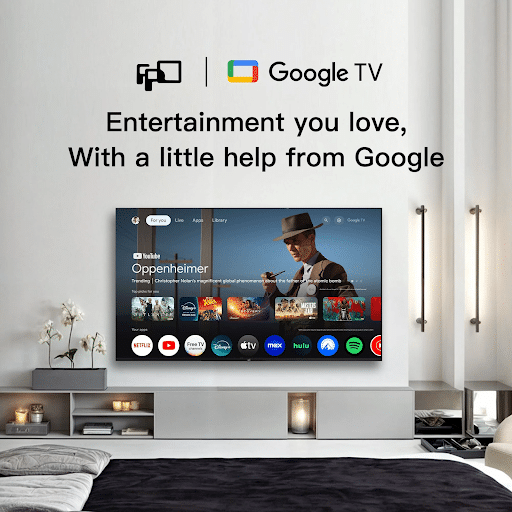
Parental Controls and Safety Features
Google TV’s robust parental controls offer peace of mind through granular content restrictions. Each child profile can be customized with age-appropriate content limits, blocking mature content while maintaining access to approved shows and apps. PIN protection prevents unauthorized profile switching or purchases, while kid-specific profiles feature a curated selection of family-friendly content from YouTube Kids and other educational sources. The platform also includes screen time management tools, allowing parents to set viewing limits and schedule TV-free periods for better digital wellness.
Voice Control: Revolutionizing Family Navigation
Google TV’s voice control capabilities transform how families interact with their entertainment system. By simply saying “Hey Google” followed by commands like “play Bluey” or “show me kid-friendly movies,” parents can instantly access content without complex menu navigation. This proves especially valuable during family movie nights when searching across multiple streaming services. The system recognizes natural language patterns, making it easy for children to find their favorite shows by speaking normally rather than memorizing specific phrases. Voice commands extend beyond content search to system control, allowing family members to adjust volume, pause playback, or even turn off the TV at bedtime without hunting for the remote. Multi-language support ensures that bilingual families can interact with Google TV in their preferred language, while voice profiles recognize different family members’ voices for personalized responses. For grandparents or family members with limited mobility, voice control removes the frustration of button-heavy remotes, making entertainment access more inclusive. The system also supports hands-free operation during family activities, letting parents control the TV while handling snacks or attending to children.
Setting Up Your Family Entertainment Hub
Setting up Google TV as your family entertainment hub is straightforward when you follow key steps. Start by connecting your device to a stable Wi-Fi network and signing in with a primary Google account, which becomes the household administrator. Next, create individual profiles for family members, taking time to customize age settings and content preferences for each person. For children’s profiles, enable content restrictions and set up PINs before adding approved streaming services. Configure Google Assistant voice match for each family member to enable personalized responses and secure profile switching. Essential parental controls should be established next, including screen time limits and purchase restrictions. Take advantage of content personalization by rating shows and movies across profiles, helping the recommendation engine learn preferences faster. Finally, organize apps by priority and set up shortcuts for frequently accessed content. Remember to walk through basic navigation with younger family members and create simple voice commands they can use independently. This thoughtful setup process ensures a smoother entertainment experience for everyone in the household.

Google TV vs. Competitors: Family Edition
When comparing family entertainment platforms, Google TV stands out in several key areas. In content discovery, it surpasses Roku’s somewhat basic recommendation system with its AI-powered suggestions that learn from each family member’s viewing patterns. While Roku offers a straightforward channel-based interface, Google TV’s content-first approach makes finding shows across services more intuitive for all ages. Voice control capabilities exceed Amazon Fire TV’s Alexa integration, offering more natural language processing and better recognition of children’s voices. Fire TV’s voice search often struggles with complex family requests, while Google TV handles commands like “show cartoons suitable for a five-year-old” with remarkable accuracy. Compared to Apple TV’s parental controls, Google TV provides more granular content filtering options and easier profile management, though Apple’s ecosystem integration remains superior for iOS families. The value proposition for families ultimately favors Google TV through its combination of sophisticated content aggregation, robust parental controls, and intuitive interface, all at a more accessible price point than premium alternatives like Apple TV. While competitors excel in specific areas, Google TV delivers the most comprehensive family-friendly package, especially for households juggling multiple streaming services and diverse viewing preferences.
Potential Limitations for Family Use
While Google TV offers numerous family-friendly features, potential users should consider several limitations before adoption. App compatibility remains an ongoing challenge, with some regional streaming services and niche family content providers lacking full integration into the unified interface. This can force families to occasionally exit the Google TV interface to access certain apps directly. Internet bandwidth requirements pose another consideration, as the platform’s rich interface and 4K streaming capabilities demand a robust connection of at least 25Mbps for optimal performance, especially with multiple family members streaming simultaneously. The learning curve for the voice-enabled remote, while generally intuitive, may challenge younger children and elderly family members who are accustomed to traditional button-based controls. Account and profile management can become complex in larger households, particularly when managing multiple streaming service subscriptions and individual preferences. The platform’s content recommendations occasionally struggle to differentiate between similar-aged siblings’ preferences, potentially mixing content suggestions inappropriate for younger viewers. Additionally, while the parental controls are robust, they require regular maintenance as content ratings and streaming service offerings evolve.
Smart Family Entertainment: The Final Verdict
Google TV emerges as a compelling solution for modern family entertainment needs, though perhaps not quite the ultimate answer for every household. Its strongest appeal lies in thoughtfully designed features that address real family pain points: the unified content interface eliminates app-jumping frustration, while sophisticated parental controls provide peace of mind. The AI-powered recommendations and personalized profiles demonstrate clear advantages over traditional streaming platforms, making content discovery easier for family members of all ages. Voice control capabilities and intuitive navigation particularly stand out, offering accessibility that benefits everyone from tech-savvy teens to grandparents. However, the platform’s limitations – including bandwidth demands and occasional content integration gaps – warrant consideration. For families already invested in streaming services and seeking a more organized, secure entertainment experience, Google TV represents an excellent choice that successfully balances sophisticated features with user-friendly operation. While it may not be perfect, its comprehensive approach to family entertainment management makes it a strong contender for households ready to streamline their digital entertainment experience.
