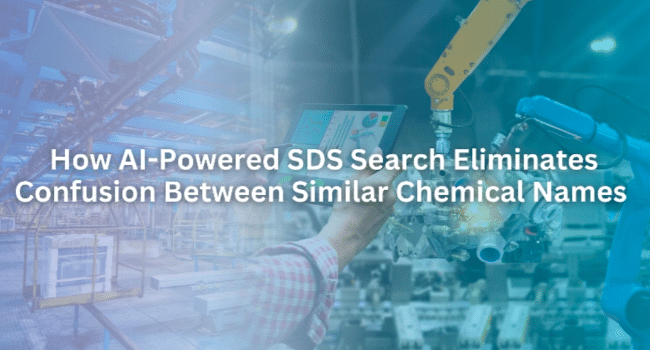- Introduction: The Real Problem
Every day, workers navigate chemical inventories filled with products bearing deceptively similar names. For instance:
- Isopropanol and Isopropyl Alcohol sound interchangeable but have distinct hazard profiles
- Sodium bisulfite and sodium metabisulfite differ by a single prefix yet require completely different first aid responses
- Hydrogen peroxide at 3% concentration versus 35% creates vastly different emergency protocols
- Acetone and Acetaldehyde share the same first four letters but behave as entirely different chemicals in the body
In routine operations, this confusion causes delays. In emergencies, it becomes dangerous. A 10–15 second delay searching for the wrong SDS means workers might grab incorrect PPE, apply wrong neutralization steps, or administer improper first aid. When adrenaline is high and seconds count, manual searching compounds the problem.
- Why Users Struggle: The Core Pain Points
- 1. Lookalike Chemical Names
Approximately 70% of employees cannot reliably distinguish between similar chemical names. Small spelling differences create enormous safety differences—yet in a hurried moment, those differences vanish into the background.
- 2. Multiple Trade Names for One Chemical
Sometimes, one chemical compound may be popular with multiple names. For instance, here’s a common substance referred to by three different names, such as:
- Bleach
- Hypochlorite Solution
- Sodium Hypochlorite
A keyword search does not account for this complex level of terminology.
- 3. Concentration Changes Hazard Profiles
When workers search for “hydrogen peroxide,” they might retrieve industrial-grade 35% data when they need household 3% guidance—or vice versa. SDS management systems often fail to distinguish between these concentration-critical variations.
- 4. Typos Under Pressure
In emergencies, employees type quickly. A rushed keystroke becomes a spelling error. Traditional search engines return “no results” when workers mistype “isopropl alc” or accidentally swap letters. These systems cannot recover from human error when timing matters most.
- 5. Overloaded SDS Libraries
Plants house hundreds—sometimes thousands—of SDS files. Manual searching through such libraries wastes precious seconds that could be spent responding to the hazard itself.
- How AI-Powered SDS Search Works
AI-powered SDS systems use machine learning to understand chemical information about the way safety professionals think about it, not the way databases store it.
- 1. Smart Chemical Name Recognition
AI recognizes spelling variances, synonyms, and abbreviations. The system identifies that they all refer to the same chemical, even though a worker types in:
- “isopropl alc”
- “Isopropyl alcohol”
- “IPA” or
- The official IUPAC name
Similarly, the system learns that “hypochlorite,” “bleach,” or trade names all lead to the same compound.
- 2. Fuzzy Matching for Typos
Rather than demanding character-perfect input, AI uses fuzzy matching algorithms that assign similarity scores to search terms. If a worker typed query matches a chemical name with 85–90% confidence, the system recognizes it as the intended product. A misspelled entry becomes a corrected match rather than a dead end.
- 3. Concentration-Level Matching
AI understands that 3% hydrogen peroxide and 35% hydrogen peroxide are different chemicals requiring different SDS files. The system filters result by concentration, ensuring workers retrieve data matching their actual product strength.
- 4. Context and Frequency Learning
Machine learning models observe which chemicals your plant uses most frequently, which departments use specific products, and typical concentration ranges. AI uses this contextual knowledge to prioritize results intelligently.
- Real-World Scenarios Where AI Prevents Mistakes
- 1. Emergency Spill Response
A worker rushes to the search kiosk after a chemical spill. They type quickly—”sodum bisulf”—with spelling errors and partial input. AI instantly recognizes the intended chemical, displays the correct SDS, and routes them directly to Section 6 (Accidental Release Measures). No confusion. No delay.
- 2. Multi-Shift Workforce and New Employees
Contractors or new hires unfamiliar with trade names face an uphill battle with traditional SDS systems. AI bridges this knowledge gap by recognizing multiple names for the same product, allowing anyone to find safety information regardless of their experience level.
- 3. Identical Labels in Storage
Sodium bisulfite and sodium metabisulfite stored side-by-side create an obvious mix-up risk. AI prevents disasters by distinguishing between them through chemical property matching and concentration data, even if a worker mistakenly searches for “sodium bis.”
- 4. Production Line Codes
Industrial lubricants often carry cryptic codes like “LubeTech F510” versus “LubeTech F510X.” AI catches these small but critical differences, ensuring workers retrieve the exact SDS for their specific formulation.
- 5. Concentration-Critical Situations
When a worker needs 50% sulfuric acid data, the system surfaces 5% information; first aid steps differ dramatically. AI filters by concentration, automatically surfacing the hazardous version during emergencies.
- Key AI Features That Eliminate Confusion
| Feature | User Benefit |
| Smart Autocomplete | Suggests correct SDS before typing finishes |
| Synonym Recognition | Trade names → official names → correct SDS instantly |
| Fuzzy Matching | Finds SDS despite typos and spelling errors |
| Concentration Filtering | Shows only SDS matching exact product strength |
| Hazard-Aware Sorting | Most hazardous version surfaces first during emergencies |
| AI-Powered Filters | Search by flammability, corrosivity, oxidizer status, food-grade, or industrial-grade |
- Traditional Search vs. AI-Powered Search
| Problem | Keyword Search Result | AI-Powered Search Result |
| Similar chemical names | Wrong SDS retrieved | Correct match every time |
| Typos | No results found | Auto-corrects and finds match |
| Trade names | Unrecognized | Fully recognized and matched |
| Concentration differences | Confusing results mixed together | Sorted by exact strength |
| Speed in emergencies | Minutes of manual scrolling | Seconds to access correct data |
- Emergency Response Workflow: Start to SDS in Seconds
- Step 1: Worker discovers chemical spills or exposure incidents.
- Step 2: Opens SDS search via mobile device or facility kiosk.
- Step 3: Types just 2–3 letters (e.g., “iso…”).
- Step 4: AI instantly identifies the correct chemical and concentration.
- Step 5: SDS opens directly to emergency sections (4, 5, 6, 8 covering hazards, firefighting, accidental release, and first aid).
- Step 6: Worker responds immediately with accurate guidance.
Simple: No scrolling. No confusion. No guesswork.
- Why This Matters for Your Organization
AI-powered Safety Data Sheet (SDS) search shows tangible improvements in both safety and business operations. Employees find their right SDS in seconds instead of minutes and move through the emergency decision-making process quicker which reduces delays in emergency response. New hires or inexperienced workers can successfully find important safety information without going through complicated safety training and compliance. Environmental health and safety (EHS) managers no longer have to spend hours or days putting organized, curated SDS libraries together and have more time to dedicate to compliance strategy. Most importantly, workers can find accurate information while they make decisions—especially when seconds count when it comes to exposure and first aid.
- Conclusion
AI-powered SDS search is not an extra—it just should not be viewed that way. You all have experienced the confusion of similar chemical names, typos, trade names, and variations in concentration. With these systems, every employee (from seasoned operators to contracted workforce) will have instant access to the correct Safety Data Sheet without the stress and confusion. In the seconds that separate a safe response from a disastrous one, AI creates certainty out of uncertainty.
Read more on KulFiy