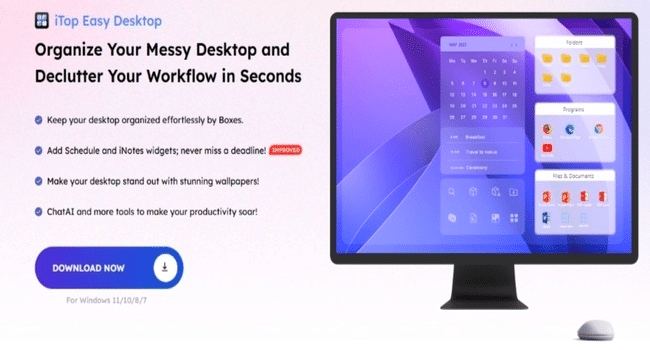Table of Contents
Good luck finding what you need in that chaos. According to a recent study by All About Cookies, 77% of respondents reported that digital clutter harms their lives. In comparison, 31 percent stated that their productivity has declined due to the use of unstructured digital spaces. Ordinary users must constantly cope with information overload in a digital environment: elementary processes become excessively sluggish.
When your Windows desktop is covered with icons, files, and little folders — each running amok — you are not alone. Files are everywhere, shortcuts all over, and it seems that a digital tempest has blown over your computer. And you do not have to leave the mess and start working on it. iTop Easy Desktop helps you organize and clean up your desktop in just a minute, without any hassle.
What is iTop Easy Desktop?
iTop Easy Desktop is a software product that can organize your messy Windows desktop in less than a minute or two. It is a featherweight software that can automatically organize your icons, files, folders, and shortcuts into adjustable boxes and clean up the desktop with a single stroke.
Unlike manual methods of organization that demand working hours, iTop Easy Desktop is not like that. Intelligent automation organizes your items into folders according to your preferences, either by file type, usage patterns, or any other rules you specify. The software is compatible with both old and new systems and can be used in Windows 10/11, featuring auto-arrange desktop Windows functionality.
Top Features of iTop Easy Desktop:
- Auto-sort files into custom boxes
- Double-click to hide for an instant, a clean desktop
- Live and Bing wallpapers
- Essential Widgets for Productivity
- Built-in ChatAI for quick help
Auto-Organizing Desktop

It is the main feature of the software, which is capable of automatically organizing your desktop content. You can create custom boxes in various categories, such as work documents, media files, or programs used regularly. The double-click hide option also instantly clears your workspace when you need your desktop to be clear for a distraction-free work environment.
Wallpaper Customization
In addition to desktop organization, iTop Easy Desktop features an extensive wallpaper customization option. Select between live animated wallpapers that animate your desktop or daily changing Bing wallpapers. With something for everyone, the wallpaper collection features a variety of nature-related designs, abstract motifs, and minimalist patterns.
Essential Widgets for Productivity
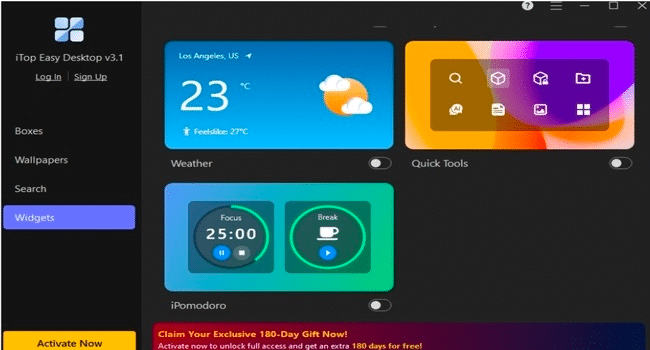
Quickly access available widgets like Schedule (sync with Google Calendar), Weather, Clock, and iNotes that will help you recognition on work and improve performance. This saves you time looking for information and frees up intellectual electricity for the obligations that matter most. New iPomodoro Widget helps you manage your time and focus on any tasks easily. Designed with remote workers, students, and creatives in mind, the iPomodoro Widget is quickly establishing itself as the go-to productivity booster.
Private Box Security
Users concerned about privacy can appreciate the possibility to password-protect sensitive files and folders with the Private Box security feature. This encrypted vault stores confidential documentation, pictures, and videos that can only be accessed with authentication, a crucial feature in today’s digitalized workplace environment.
Security Note: Your Private Box stores files locally—no files are uploaded or shared.
ChatAI Assistant
It also comes with a ChatAI assistant that helps with desktop work. There is no need to open additional apps to use translation services, debug codes, or offer a summary of content. Hotkeys are also used to support ChatAI, as it is now ready for use.
Step-by-Step Pattern of Setting It Up
Step 1: Download and Install
Visit the official iTop Easy Desktop website on the Internet and download the latest version. It occupies negligible system resources and takes less than five minutes to install.
Step 2: Create an Organization System
Click and launch the program to create the first box in your file organization. You can sort them by file type (posters, pictures, videos), project (work, personal, hobbies), or by usage frequency. The interface is user-friendly and has concise directions for setup.
Pro Tip: Use only 5 to 7 custom-made boxes to maintain organizational clutter-free-ness.
Step 3: Customisation of the Work atmosphere
Adjust the colors, transparency, and layout of containers according to your working taste. The customization alternatives will let you personalize your laptop, giving it a sense of being yours, whilst also organizing it in a manner that meets professional requirements.
Pros and Performance Benefits
According to consumer critiques and technical assessments, iTop Easy Desktop plays effectively on most Windows machines. The software has minimal machine useful resource consumption, typically the usage of no more than 50MB of RAM.
Productivity Tips
According to a study conducted at the University of California, digital clutter reduces productivity by 25%. Organized desks directly combat this productivity loss by minimizing cognitive load and decision fatigue.
To maximize the productivity benefits of iTop Easy Desktop
• Do not make more than 5-7 organization boxes in order not to overload yourself
• Boxes should all have the same naming conventions
• Monkey it: Have a regular desktop clean-up session
Use the search tool to search files as opposed to visual browsing
Easy Integration of Workflow with Daily Use
iTop Easy Desktop is not a one-time solution; it becomes a new routine in your workflow. The software learns with use, and once it is installed, it will adjust to your computer’s usage. With each new file you upload or download to your computer, iTop Easy Desktop automatically separates them into the already prepared boxes without requiring manual sorting.
You save client files, download research papers, handle creative assignments, and with everything, you have its place immediately. This minimalist integration eliminates the need to constantly maintain your desktop, freeing up valuable time for you. You also can select the car-launch option upon startup to ensure your computer is neat the moment you begin your machine.
The purpose for the usage of the device is that it is friendly to customers who’re capable of multitasking throughout distinctive files or initiatives at some stage in a given day, permitting them to hold uninterrupted clarity, awareness, and organization that doesn’t disrupt their workflow. It is a silent helper at the back of the scenes, providing some order in the digital mess.
Final Thoughts
A cluttered desktop is a murder on concentration. With iTop Easy Desktop, it doesn’t have to be so expensive. It’s an easy and efficient way to transform your digital clutter into a neat and organized form in just a few seconds. Take a free trial and experience what a clean digital workspace is like.
Read more on KulFiy