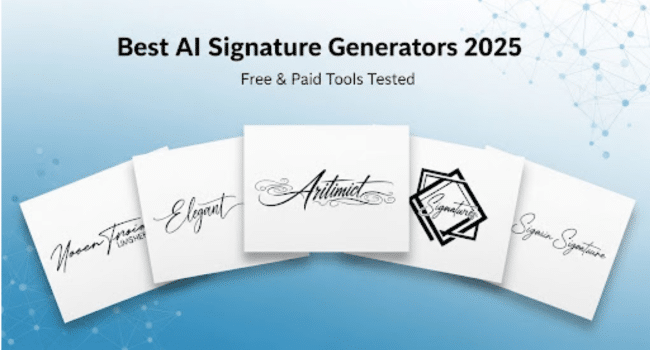Table of Contents
Creating a professional signature used to mean practicing with pen and paper until your hand cramped. Now? You describe what you want, and AI builds it in seconds. But here’s what most people don’t realize: not all “AI signature generators” actually use AI. Finding the best AI signature generator means understanding this crucial difference.
I spent the past week testing tools that claim to generate signatures with artificial intelligence. Some truly harness image generation models to create unique designs. Others dress up font libraries with the AI label. Both approaches work; they just solve different problems.
After generating over 50 signatures across five platforms, I’m sharing what actually matters when you’re choosing between them.
What Makes a Signature Generator “AI”?
The term gets thrown around loosely. True AI signature generation works like DALL-E or Midjourney: you describe what you want (“elegant calligraphy with flowing curves”), and machine learning models create a unique visual signature from scratch. These tools use the same technology that generates artwork from text prompts.
Font-based generators take a different route. You type your name, pick from styled fonts, and customize colors or thickness. They’re technically powered by algorithms, which is why companies market them as “AI,” but they’re selecting from pre-designed typefaces rather than generating new designs.
Neither approach is better across the board. Text-to-image AI creates signatures you won’t see anywhere else. Font-based tools deliver professional results instantly and usually for free. Your needs determine which matters more.
How We Tested These Tools
I used the same name and style preferences across all five platforms. For AI-powered tools, I requested “black stylish calligraphy on white background” to keep comparisons fair. For font-based options, I selected their most elegant cursive styles.
Testing criteria included generation speed, design uniqueness, customization depth, file export quality, and whether a subscription or payment is required. I also looked at what happens when you need the same signature again; some tools recreate it identically, others generate fresh variations each time.
Quick Comparison: 5 AI Signature Generators at a Glance
| Feature | MagicShot.ai | SignatureGenerator.pro | Jotform | Canva | Paperform |
| Pricing | Free credits, then paid | Free (premium available) | Free | Free (basic) | Free |
| Type | True AI (text-to-image) | AI toolkit (generation + editing + extraction) | Name-meaning AI | Draw/Type | AI style generation |
| Speed | 12-30 seconds | Seconds (AI generation) | Instant | Instant | Instant |
| Signup Required | Yes | No | Yes | Yes | Yes (for automation) |
| Styles Available | Unlimited (AI-generated) | Elegant, bold, cursive, artistic (AI-generated) | Multiple AI styles | Extensive font library | Multiple AI styles |
| Customization | Text prompts, aspect ratio | Natural language editing, AI editor, extractor | Style regeneration, name analysis | Marker type, size, color, draw | Style selection, copy/download |
| Export Formats | PNG (high-resolution) | PNG (transparent) | PNG (transparent) | JPEG, PNG, PDF, SVG | PNG (transparent) |
| Unique Advantage | Truly one-of-a-kind signatures | Complete AI toolkit (generate + edit + extract + remove bg) | Form workflow integration | Design platform integration | Workflow automation |
| Best For | Unique branding, creative professionals | Complete signature workflow with AI editing | Form and document workflows | Designers using Canva | Automated document processes |
1. MagicShot.ai AI Signature Generator
Best for: Unique branded signatures and creative professionals
MagicShot takes the text-to-image approach. You describe your ideal signature style, enter your name, and their AI models generate visual signatures that look hand-drawn by a professional calligrapher.
The interface shows you style inspiration examples if you’re not sure how to describe what you want. Generation takes 12-30 seconds, which feels slow compared to instant font tools, but the output quality explains the wait. You get multiple versions to choose from, plus aspect ratio controls for different use cases.
What sets MagicShot apart is the sheer variety possible through text prompts. Want a signature that looks like vintage ink on parchment? Or modern brush strokes? The AI interprets your description and creates something genuinely unique. You won’t find someone else using the exact same signature because it’s generated fresh each time.
The credit system means you’ll pay after your initial free credits run out. For most people, creating one signature they’ll use everywhere, the cost is minimal. If you need dozens of variations, it adds up.
Key Features:
- Text-prompt driven generation
- Multiple version options per generation
- Aspect ratio customization (1:1, 16:9, 9:16, 3:4, 4:3)
- High-resolution export suitable for printing
- Works across MagicShot’s 50+ AI tool ecosystem
Pricing: Free credits on signup, credit-based pricing thereafter
Best use case: When your signature represents your brand identity, and uniqueness matters more than speed or cost.
Bottom Line: MagicShot.ai stands out as the only tool that generates truly unique signatures through text-to-image AI. The 12-30 second generation time and credit-based pricing are trade-offs for getting signatures nobody else will have. Perfect for personal branding, watermarks, and professional identity building.
While MagicShot excels at creating one-of-a-kind designs through AI, the next tool takes a completely different approach, prioritizing instant results and unlimited free access over uniqueness.
2. SignatureGenerator.pro
Best for: True AI-powered signature generation with advanced editing tools
SignatureGenerator.pro’s AI Signature Generator takes a comprehensive toolkit approach. You describe your ideal signature through text prompts (“elegant cursive with bold strokes”), and their trained AI models generate genuinely unique signatures that capture natural handwriting flow.
What sets this platform apart is the suite of AI-powered tools beyond basic generation. The AI Signature Editor lets you refine signatures using natural language commands like “make it thicker” or “add more slant.” The AI Signature Extractor digitizes handwritten signatures from photos, automatically removing backgrounds while preserving authentic style.
Generation happens in seconds, and the AI models are specifically trained for signature creation, not generic text-to-image systems repurposed for signatures. This focused approach produces signatures with natural handwriting characteristics rather than artificial-looking outputs.
Key Features:
- Text-prompt driven AI signature generation
- AI Signature Editor with natural language commands
- AI Signature Extractor for digitizing handwritten signatures from photos
- Signature Background Remover (one-click transparent backgrounds)
- Multiple signature styles: elegant, bold, cursive, artistic
Pricing: Free with premium upgrade available
Best use case: When you need a complete AI signature toolkit, generation, editing, extraction, and background removal, all powered by trained AI models.
Bottom Line: SignatureGenerator.pro’s AI Signature Generator stands out as a comprehensive signature toolkit rather than a single-purpose tool. The trained AI models produce signatures with natural handwriting flow, and the natural language editing makes refinement intuitive. The AI Signature Extractor adds unique value by digitizing handwritten signatures from photos, something most competitors don’t offer.
While SignatureGenerator.pro offers a comprehensive AI toolkit approach, the next tool takes a different path by integrating signatures directly into broader business workflows.
3. Jotform AI Signature Generator
Best for: Integration with digital forms and document workflows
Jotform’s signature tool analyzes your name’s meaning before generating signature styles, which sounds gimmicky but actually produces thoughtful design choices. The bigger draw is seamless integration with Jotform’s form builder and Jotform Sign platform.
You can regenerate signatures until something clicks, either letting the AI interpret your name or choosing specific style directions. Security features include 256-bit SSL and GDPR/CCPA compliance, which matters when you’re handling signatures for business documents.
The form integration means you can collect signatures within surveys, contracts, or onboarding flows without leaving Jotform’s ecosystem. For businesses already using Jotform, this eliminates platform jumping.
Key Features:
- Name meaning analysis for personalized designs
- Style-based regeneration options
- Direct integration with Jotform Sign
- GDPR and CCPA compliant
- PNG export with transparent background
Pricing: Free
Best use case: Businesses using Jotform for forms or document signing workflows.
Bottom Line: Jotform’s name-meaning analysis creates a thoughtful touch that makes signature generation feel more personalized than random font selection. The real value emerges for businesses already using Jotform’s ecosystem; the seamless integration with their form builder and Jotform Sign platform eliminates platform switching and speeds up document workflows considerably.
For businesses embedded in Jotform’s world, this integration makes perfect sense. Designers working in another popular platform have an equally compelling option.
4. Canva Signature Generator
Best for: Designers who want precise control
Canva approaches signatures through its design platform lens. You can draw signatures directly with your finger or stylus, type them using Canva’s extensive font library, or combine both approaches. Marker style, color, and size adjustments give you granular control.
The real advantage shows up if you’re already working in Canva Docs. You can generate, customize, and insert signatures without leaving your document. Export options include JPEG, PNG, PDF, and SVG, which beats most tools limited to PNG only.
Canva’s free version covers basic signature creation. The Pro plan unlocks transparent backgrounds and additional fonts, though most users won’t need the upgrade just for signatures.
Key Features:
- Draw or type signature options.
- Marker style customization
- Multiple export formats (JPEG, PNG, PDF, SVG)
- Direct integration with Canva Docs
- Extensive font library access
Pricing: Free (basic version), Canva Pro for transparent backgrounds and premium fonts
Best use case: Design professionals already using Canva who want signature creation integrated with their existing workflow.
Bottom Line: Canva’s signature tool shines brightest for users already living in their design ecosystem. The draw functionality gives you more control than most signature generators, and the SVG export option (rare among free tools) matters for designers who need scalable graphics. If you’re creating documents in Canva Docs, the integrated workflow saves meaningful time compared to generating signatures elsewhere and importing them.
While Canva focuses on design professionals, teams looking to automate repetitive signing processes need something different entirely.
5. Paperform AI Signature Generator
Best for: Automation-focused teams
Paperform’s signature generator fits into their broader form and document automation platform. Create signatures that automatically populate in contracts, agreements, or any documents triggered by form submissions.
The AI generates multiple signature styles from your name, letting you pick your favorite or regenerate for different options. You can copy signatures to the clipboard or download as PNG files. No signup is required for the tool itself, though connecting to Paperform’s automation features needs an account.
The automation angle matters if you’re sending the same types of documents repeatedly. Paperform’s workflow triggers can auto-populate signatures based on form responses, eliminating manual copy-paste work.
Key Features:
- AI-generated signature styles
- Paperform workflow automation integration
- PNG download with transparent background
- Copy to clipboard function.
- Connection to Papersign eSignature platform
Pricing: Free for signature generation
Best use case: Teams automating document workflows with Paperform’s platform.
Bottom Line: Paperform’s signature generator becomes powerful when connected to their automation platform. Creating the signature itself is straightforward, but the real efficiency gains come from workflow triggers that auto-populate signatures in contracts and agreements. If you’re sending similar documents repeatedly, onboarding paperwork, client contracts, standard agreements, this automation saves hours of manual work each month.
With all five tools tested and their strengths clear, the choice comes down to matching tool capabilities with your actual needs.
Choosing the Right Tool for Your Needs
Pick based on what you’re actually doing with the signature, not just which tool sounds most impressive.
Choose MagicShot.ai if: You’re building a personal brand, need signatures for watermarks or logos, or want something truly unique that represents your creative identity. The text-prompt system lets you describe exactly what you envision, and the AI builds it from scratch.
Choose SignatureGenerator.pro if: You want a complete AI signature toolkit with generation, editing, and extraction capabilities. The natural language editing commands and AI signature extractor (digitizes handwritten signatures from photos) provide flexibility beyond basic generation.
Choose Jotform if: You’re already collecting information through forms and want signatures integrated into that workflow. The direct connection to Jotform Sign makes document signing seamless within one ecosystem.
Choose Canva if: You’re a designer or visual professional who already lives in Canva. The draw functionality and SVG export options give you more precise control than most signature tools offer.
Choose Paperform if: You’re automating repetitive document processes and want signatures automatically populated. The workflow triggers save time when you’re sending similar documents to multiple recipients.
The Real Difference: Speed vs. Uniqueness
After testing all five tools, the decision comes down to what you value more. Some tools (Jotform, Canva, Paperform) focus on workflow integration and platform ecosystems. Others (MagicShot.ai, SignatureGenerator.pro) prioritize true AI generation capabilities.
Text-to-image AI tools (MagicShot.ai) create signatures from scratch based on your descriptions, truly one-of-a-kind designs. AI toolkit platforms (SignatureGenerator.pro) combine generation with editing and extraction features, offering a comprehensive signature workflow. The difference shows up when your signature becomes part of your brand identity, watermarks, logos, email footers that distinguish you visually.
Both approaches work. Choose based on whether you need maximum uniqueness (MagicShot.ai), complete AI toolkit capabilities (SignatureGenerator.pro), or workflow integration (Jotform, Canva, Paperform).